Laptops have become an essential part of our lives, whether for work, study, or leisure. But with constant use, our beloved devices can quickly show signs of wear and tear. Enter laptop skins—a stylish, protective solution that can give your laptop a fresh, personalized look while safeguarding it from daily damage. In this guide, we'll dive into the numerous benefits of laptop skins and show you just how easy it is to apply them with the help of our Fomo Store online shopping experience.
Why Laptop Skins Are a Must-Have
1. Protection from Scratches and Wear: Laptop skins act as a protective barrier against scratches, dings, and everyday wear. Whether you're sliding your laptop into a bag or working in a bustling café, a skin ensures that your device remains pristine.
2. Personalized Style: One of the biggest draws of laptop skins is the ability to personalize your device. With countless designs, colors, and patterns available, you can express your personality and stand out from the crowd.
3. Enhanced Grip: A good laptop skin adds a bit of texture to your device, making it easier to hold and reducing the risk of accidental drops. It's especially beneficial if you’re always on the go.
4. Easy to Apply and Remove: Worried about the hassle of applying a skin? Fear not! Laptop skins from Fomo Store are designed for easy application and removal, leaving no sticky residue behind.
5. Resale Value: Keeping your laptop in mint condition can significantly boost its resale value. A laptop skin keeps the original surface untouched, appealing to potential buyers.
How to Apply a Laptop Skin from Fomo Store
Applying a laptop skin might seem daunting, but with our simple step-by-step guide, you'll have your device looking sharp in no time.
Step 1: Clean Your Laptop Surface Before applying the skin, make sure your laptop surface is clean and free of dust and oil. Use a microfiber cloth and a bit of rubbing alcohol to get it spotless.
Step 2: Align the Skin Carefully align the skin with your laptop. Start from one edge and slowly lay it down, ensuring that all the cutouts match perfectly with your device’s features.
Step 3: Smooth It Out Using a credit card or a similar object, gently smooth out any air bubbles as you press the skin onto the surface. Work your way from the center to the edges.
Step 4: Adjust as Needed If you notice any misalignment or bubbles, gently lift the skin and reapply it. Our skins are durable and can handle a bit of adjustment.
Step 5: Enjoy Your New Look Once applied, admire your laptop’s new look! The skin not only adds a touch of style but also offers the protection you need.
Shop the Best Laptop Skins at Fomo Store
At Fomo Store, we offer a wide variety of laptop skins to suit every taste. From sleek, minimalistic designs to bold, eye-catching patterns, our collection has something for everyone. Shopping with us is a breeze:
- User-Friendly Interface: Our website is easy to navigate, helping you find the perfect skin in no time.
- High-Quality Materials: We use top-notch materials that ensure durability and a premium feel.
- Affordable Prices: Get the best value for your money with our competitive pricing.
- Fast Shipping: Enjoy quick and reliable shipping, ensuring your laptop skin arrives in perfect condition.
FAQs About Laptop Skins
Q: Will a laptop skin leave a residue when removed? A: No, our laptop skins are designed to peel off cleanly without leaving any sticky residue behind.
Q: Can I reuse a laptop skin? A: While our skins are durable, they are intended for single-use application. Removing and reapplying the same skin may reduce its adhesive properties.
Q: Do laptop skins affect device ventilation? A: Our laptop skins are precisely cut to fit without covering vents or essential ports, ensuring your device stays cool and functional.
Q: How do I clean my laptop skin? A: You can clean your laptop skin with a damp cloth. Avoid using harsh chemicals that might damage the design.
Wrapping It Up
Laptop skins are a fantastic way to protect your device while adding a touch of personal style. With the easy application process and a variety of options available at Fomo Store, there’s no reason not to give your laptop the upgrade it deserves. Head over to our online store and find the perfect skin that speaks to you!
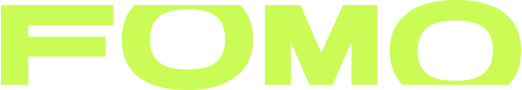



Leave a comment
All comments are moderated before being published.
This site is protected by hCaptcha and the hCaptcha Privacy Policy and Terms of Service apply.